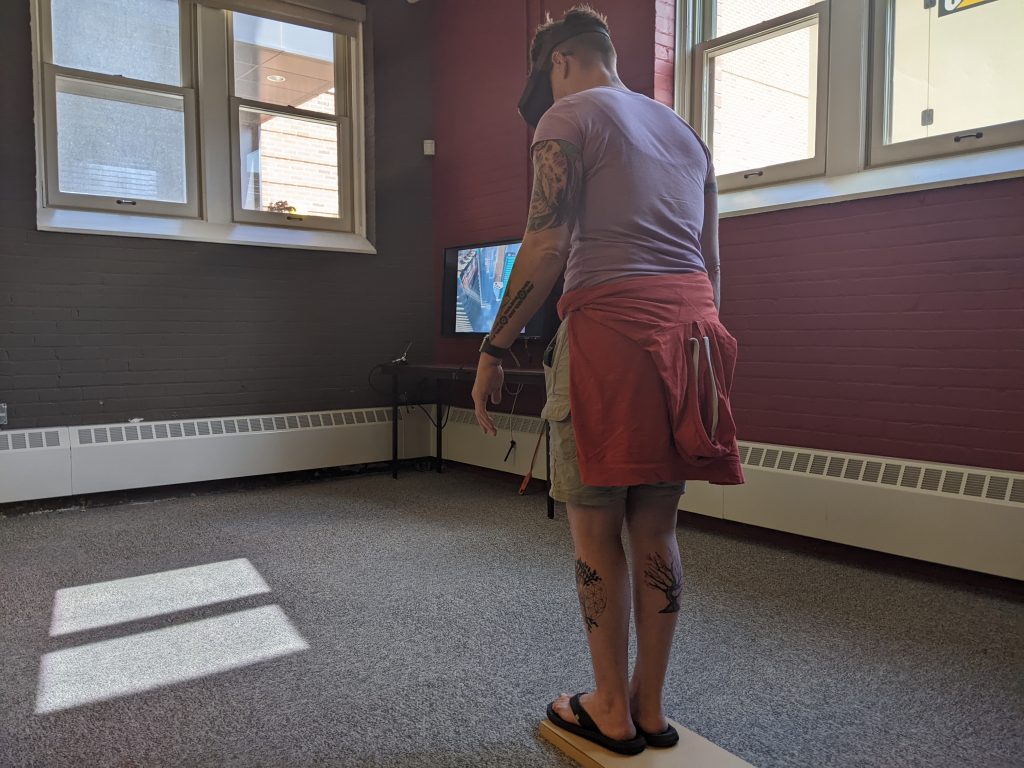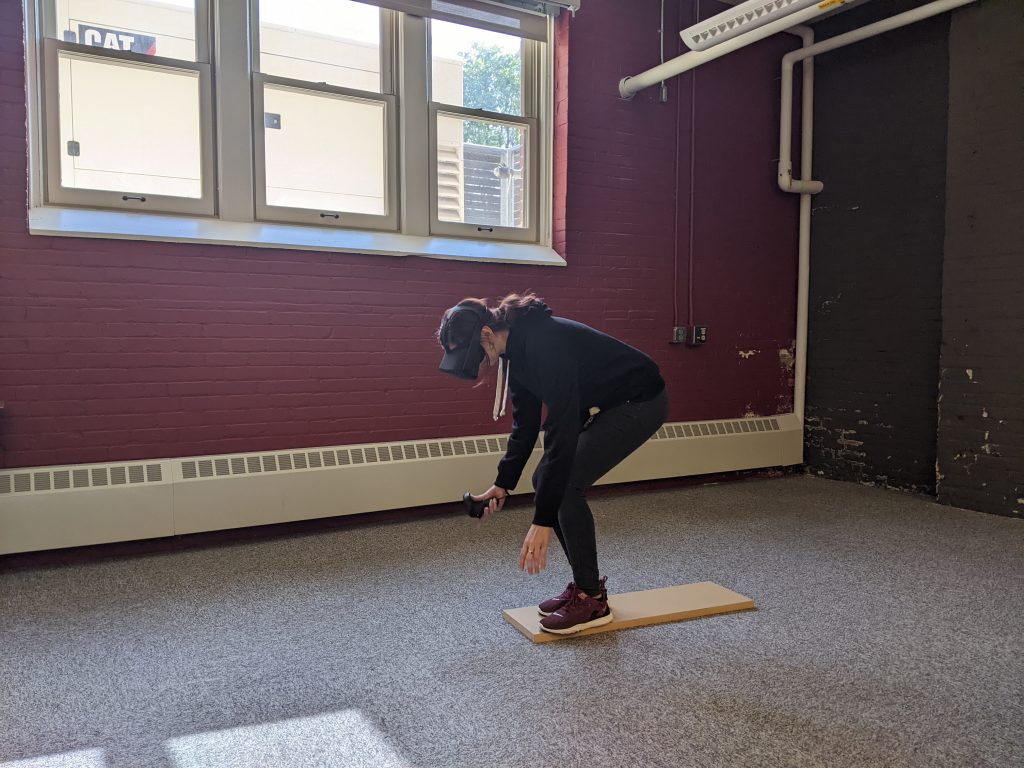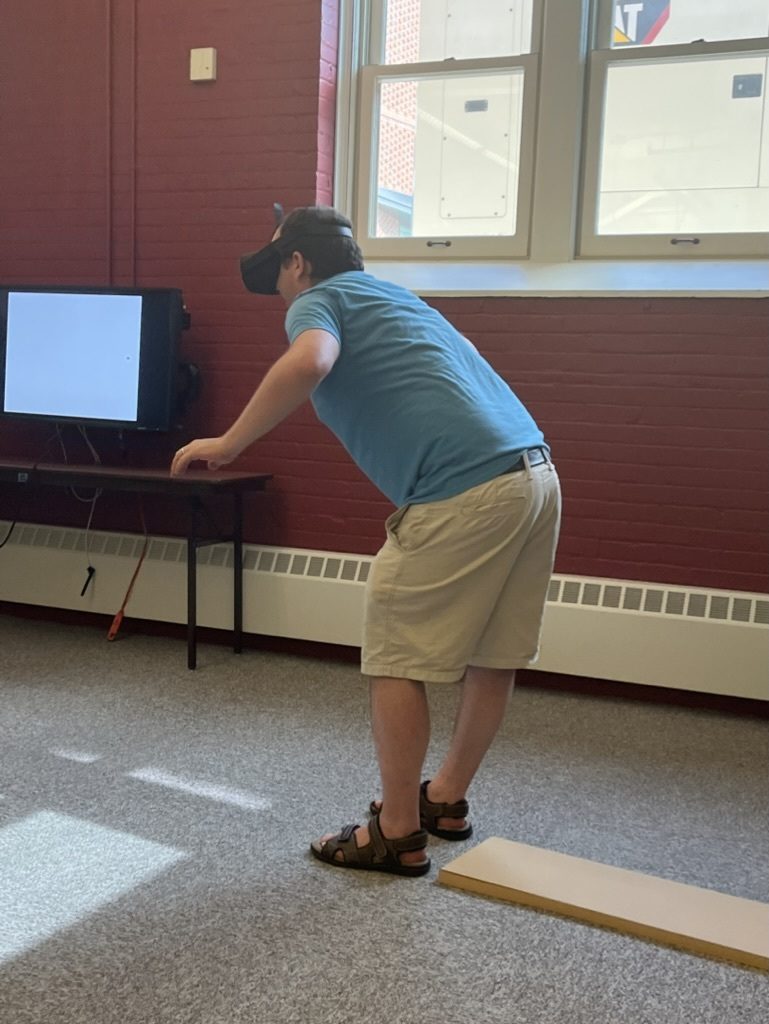Late Wednesday afternoon the Hack/Doc attendees were invited to the basement of Weitz to walk the plank. Not off the edge of a pirate ship, but through virtual reality, via a headset and Richie’s Plank Experience. In this experience, a wooden plank is placed on the floor and then mapped to a virtual location. Wearing the VR headset, each person “rides” an elevator to the top of a “building”, and the door opens, revealing the plank, swirling air, and long drop below. The goal is to overcome your sensory input and walk off the edge of the plank to plummet several hundred feet to the ground. The other people in the room see what you’re seeing but don’t get the same immersive experience.
It’s incredibly difficult. Almost everyone successfully “walked the plank” and plummeted in the end, but several needed multiple tries to do it. The objective knowledge that you’re standing in a basement, surrounded by friends and colleagues, is nothing against the sensory input that you’re hundreds of feet up and inches from disaster. The below video shows Kristi Burch during her second (successful) fall:
Grading with letters
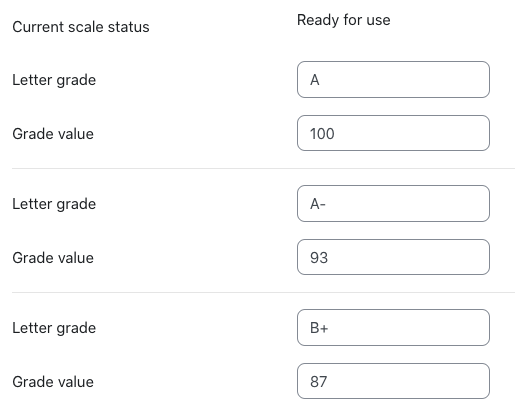
During Carly Born’s Moodle Showcase presentation on the grade book (see the Day 2 recap), several participants discussed the long-standing desire to grade with letters. Thursday, Hack/Doc attendees discussed what such a module might look like and prototyped the interface. Ideas:
- This could probably be delivered with an advanced grading form, similar to rubrics or checklist
- Teachers should be able to create direct mappings between letters and grade values
- Students should see the letter and not the grade value
CLAMP will schedule a follow-up online event in July or August to determine the next steps.
Anonymous forums
Testing of the LAE 4.0 beta revealed one minor problem with the anonymous forums patch: the Moodle logs, restricted to teachers and administrators, show the actual poster of anonymous forum posts and not the Anonymous User. This is unexpected and probably true in previous versions of Moodle. CLAMP intends to correct this problem in the next stable releases, scheduled for mid-July 2022. Note that even with this patch, a teacher can always look at the course logs and see who was active on the forum at any given time, and the patch does not mask IP addresses.
Wrap-up
And that’s a wrap on the Moodle Hack/Doc Fest for Summer 2022 at Carleton College. A big thank you goes out to our participants, both in-person and online, to those who attended the Moodle Showcase talks, and to Carleton College for being such an excellent host. CLAMP will announce its plans for the Winter 2023 Hack/Doc Fest after the start of term this fall.
Summer 2022 Hack/Doc Fest: Event page | Day 1 | Day 2 | Day 3