CLAMP Moodle Hack/Doc Fest, Summer 2021 will be held online from Tuesday, June 8 through Thursday, June 10, 2021. CLAMP’s Hack/Doc Fests are twice-yearly unconference-style events dedicated to improving the Moodle experience for liberal arts colleges.
Category: Events
CLAMP Chat: Hypothesis Inside and Outside Moodle
CLAMP’s fifth CLAMP Chat will take place on Friday, March 19, from 2:00-3:00 PM Eastern Time. Joe Murphy from Kenyon College will discuss the Hypothes.is social annotation tool for collaborative close reading. We’ll look at using Hypothesis as an individual, in closed groups, and through the Moodle LTI plugin.
The chat will take place over Zoom. Please register for the chat using this link: https://us02web.zoom.us/meeting/register/tZIkf-mrrzMqHNeFJ_disizAEvaSeIhnD1pn.
CLAMP Chat: Three Useful Add-ons
CLAMP’s fourth CLAMP Chat will take place on Friday, February 19, from 2:00-3:00 PM Eastern Time. Andrew Ruether of Swarthmore College will discuss three add-ons in use on Swarthmore’s Moodle site:
- Accessibility Filescan Block: displays information on the accessibility levels of PDF files within each course. We use this to make professors aware of the accessibility of their course files and to aid document remediation efforts.
- Turnitin Integration: plagiarism detection, grading interface, and student peer feedback system. Turnitin is best known for plagiarism checking, but the Moodle integration also includes a full-featured grading interface and robust method of assigning papers to students for peer review.
- Student name pronunciation: our method of having students record the pronunciation of their name in their Moodle profile. Although commercial products exist for students to record the pronunciation of their names, we’ve developed a system for doing this within Moodle that is free, easy, and lets us export the audio files for use in other systems.
The chat will take place over Zoom. Please register for the chat using this link: https://us02web.zoom.us/meeting/register/tZIqdO-trDkvH9c6aNRooPMipDsxdc1gzFDX.
Winter 2021 Hack/Doc: Day 3

Day 3 of the Winter 2021 Moodle Hack/Doc Fest ended quietly as several attendees lost their on-going battles with “on-campus” meetings. Nevertheless, we finished the task list and made good progress in several areas.
H5P
We spent considerable time going over the state of H5P integration in Moodle. As of Moodle 3.9, Moodle has a core integration with H5P. The H5P project, for its part, continues to package a plugin and recommends that people use the plugin instead of the core integration. The differences revolve around authoring H5P content and adding it to Moodle.
H5P core integration
The core integration adds three pieces to Moodle: a “content bank”, where users may author content, the content bank repository for distributing that content, and the actual H5P activity module for delivering that content to students. There are site- and course-level content banks. You may upload H5P content there, and it offers a subset of H5P content types for authoring. What it does not offer is integration with the H5P Hub. In addition, the downloaded H5P items count against the user’s private files storage limit.
H5P plugin
In contrast to the core integration, the plugin does not interact with the content bank nor the content bank repository. Content authoring is done in the actual activity module, and you may also obtain content directly from H5P Hub. The H5P plugin plans to start offering OER resources from the hub as well.
Recommendations
CLAMP does not recommend one option over the other, but we do recommend that you make a choice. If you were using the plugin and want to use the core integration instead, then you should disable the plugin but keep it installed for backup compatibility. If you want to continue using the plugin in preference to the core integration, then you will want to disable both the core activity module (labeled H5P as opposed to “Interactive content”) and the Content bank repository. There is a tool for migrating from the plugin to the core integration, but we did not have an opportunity to evaluate it: https://moodle.org/plugins/tool_migratehvp2h5p.
Roster and name pronunciation
An idea from the Swarthmore Hack/Doc last January was incorporating name pronunciation into the Roster Report via a custom profile field. That functionality is now in beta, and Lafayette hopes to include it in the January LAE release.
Filtered Course List and the mobile app
After some testing and evaluation, we decided that CLAMP could not fully support the proposed changes to support the Filtered Course List in the Moodle Mobile App. What we will do is leave some hooks in place so that the original developer of the feature can more easily support it a future fork of the plugin.
Legacy course files
Finally, we took a look at how well-supported Legacy course files are these days. Legacy course files are a legacy of the Moodle 1.9 era, and old courses that originated in a Moodle 1.9 instance and have been carried forward may still have them.
Legacy Course Files can be enabled by the Site Administrator. Even if it is not enabled, you can restore a course from another Moodle server that has Legacy Course Files enabled, and those files will show up in a restored course.
When you copy a course (using the new Course Copy feature), Legacy Course Files are also copied into the new course with new file URLs. Even a quiz with a link to a file in the Legacy Course Files area will copy correctly into the new course.
Files in the Legacy Course Files area do not download when you click on the “Download course content” link. However, if you add one of those files to the course, it is created as a new resource, and it does download with the rest of the course content.
What’s next
That’s a wrap for CLAMP’s first online Hack/Doc Fest! All in all, attendees were pleased with how the gather.town platform functioned and with the structure of the event. CLAMP is planning to host the Summer 2021 Hack/Doc Fest online as well, so watch this space and the CLAMP Moodle Exchange for additional information.
Winter 2021 Hack/Doc Fest: Event page | Day 1 | Day 2 | Day 3
Winter 2021 Hack/Doc: Day 2
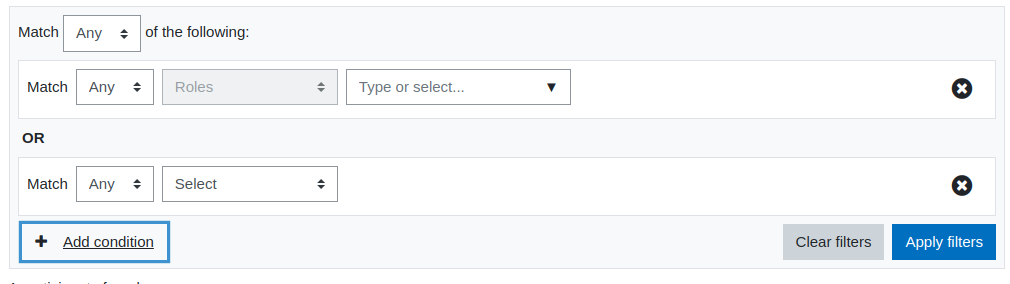
Work on the task list continued during Day 2 of the Winter 2021 Moodle Hack/Doc Fest as our attendees juggled Moodle and the meetings from which Hack/Doc no longer provides any escape.
From the task list
Participants filter
Core has continued its improvements to the participants page. You can now filter participants using various criteria such as enrollment method, role, status, keyword, and group membership (if the course has groups). You can also chain filters together using OR or AND, but not a mixture. One weird aspect is that once you select a filter field (eg, Role, Enrollment Method), you can’t change that directly from the dropdown — you have to delete the filter row and recreate.
Activity chooser
The activity chooser is configurable now. It supports a tabbed interface with five groupings: Starred, All, Activities, Resources, and Recommended. Starred is per-user, similar to starred courses. Recommended is defined by the site administrator, allowing you to promote certain activities and resources over others.
Go to top
There is now a “go to the top of the page” button. This can help with the “scroll of doom” problem on very long courses. We tested it on desktop, mobile, and tablet environments:
- On the desktop and iPad, the Go to top button only appears when you’ve scrolled a lengthy enough distance AND only when you’ve reached the bottom.
- On mobile, the Go to top button only appears when you’ve scrolled a lengthy enough distance AND only when you’ve reached the bottom. The button sometimes doesn’t display when you’ve hit the bottom. For instance, when Safari hides its bottom navigation toolbar to give a full-screen view, the button didn’t always display.
Scrolling timer for your quiz
Moodle 3.10 adds a scrolling timer for quizzes. The timer displays as a timer inside of a red box within the quiz. It doesn’t disappear until the quiz is submitted. It stays at the top of the screen even as you scroll through a page of questions. With 16 seconds remaining, the timer begins displaying a red background and gets darker each second. With 6 seconds remaining, the text changes to white and the background gets even deeper red. We did think the default styling could be improved.
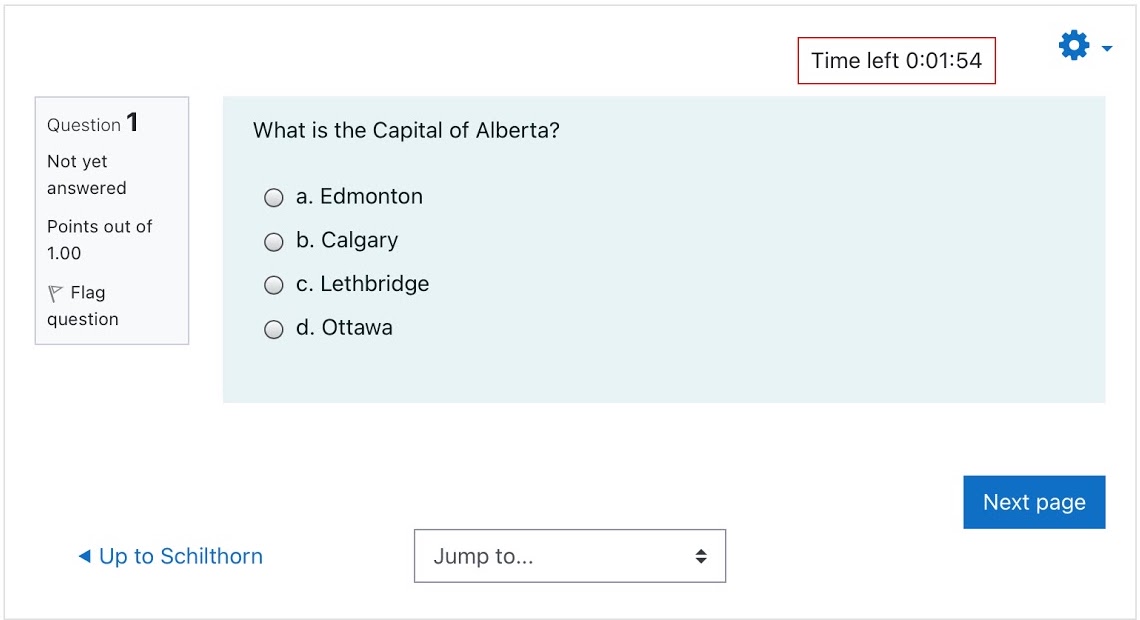
Previous activity with completion
As of Moodle 3.9, it is possible to base restricted access on the completion of the “previous activity with completion“. Rather than specifying an activity by name, you can now effectively specify “the one before this one.” When editing is on, the teacher can see whether the dependency is absolute (a specific activity) or relative (the previous activity). If there is no previous activity, Moodle will tell us that we are missing a referent. This is calculated without regard for activity visibility. There are various reasons why an individual student might not see an activity: the activity could be hidden or it could be accessible only to students in a certain group. The option to base dependency on a previous activity with completion does not appear until the course has at least one activity with completion.
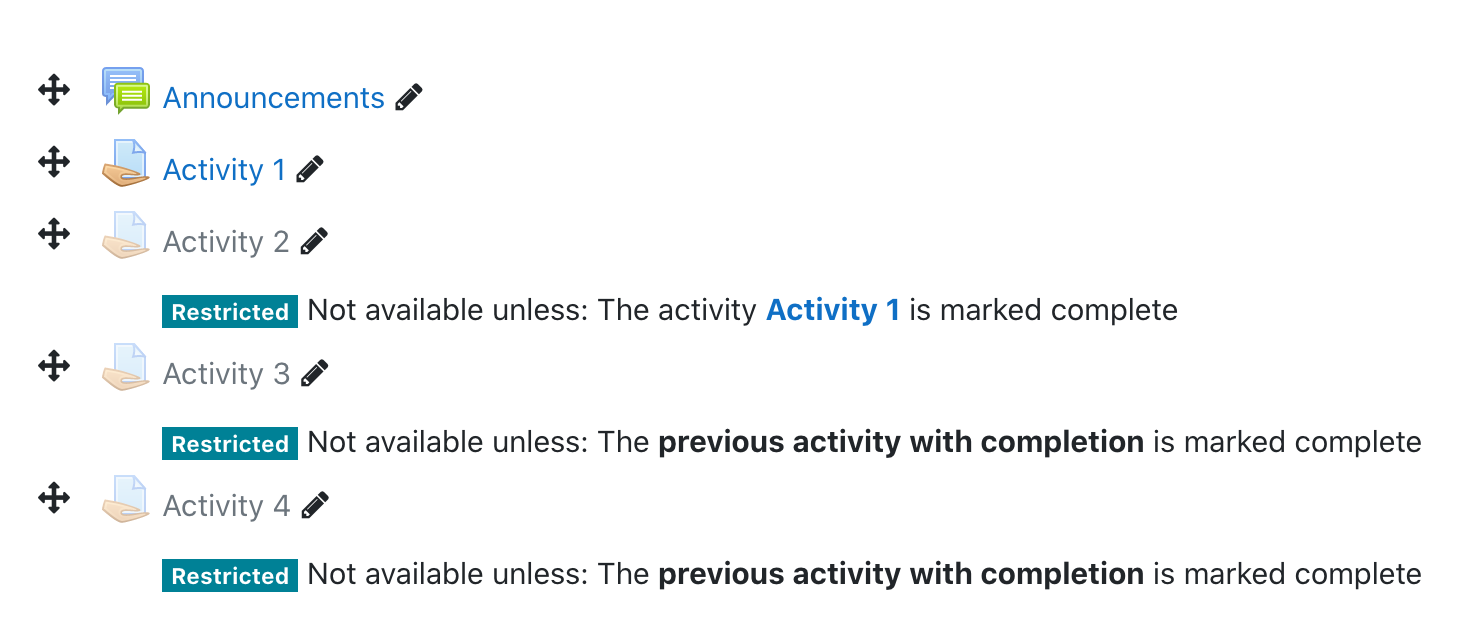
Better task management
Moodle 3.10 adds a “Tasks running now” link in the Site Administration > Server > Tasks page. This is useful for checking long running tasks or potentially correlate system slowness with background task processing. There is an AJAX refresh button on this screen. There is also now in Site Administration > Server Tasks > Task Processing the option to disable cron from the interface. This would be useful when doing maintenance tasks.
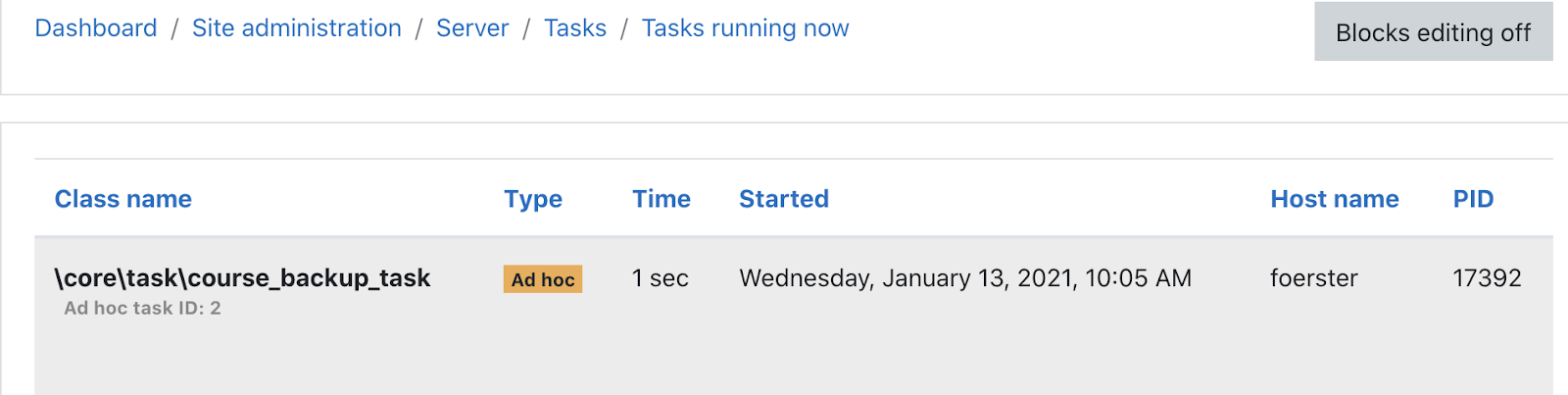 Course copy
Course copy
Moodle 3.9 added the ability to “copy” or duplicate courses from the web interface. This uses the ad-hoc task and backup functionality and therefore requires that corn is enabled and that you not alter the course once you trigger the copy. By default, this feature is restricted to managers and administrators. It does not enforce naming conventions, unlike Course merge helper and similar plugins. Our impression is that copying a course is faster than importing a course. We think a good use case would for copying template courses in non-for-credit scenarios, such as committees or student groups. It does bring over grade book weighting, and you can choose whether to copy user data. For those schools that use the templated course creation plugin, these two features do not conflict, because this feature does not trigger the course creation event.
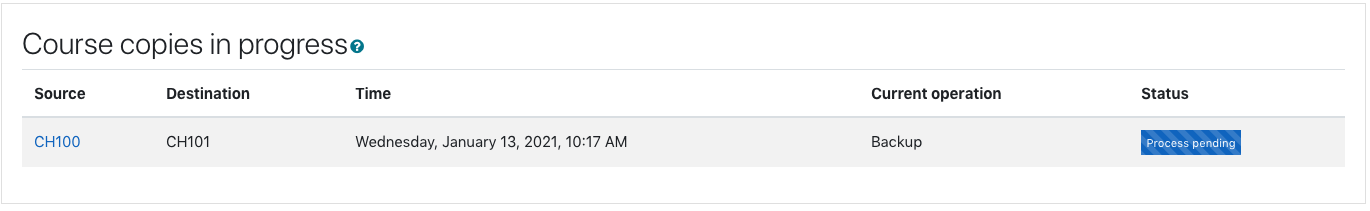
Winter 2021 Hack/Doc Fest: Event page | Day 1 | Day 2 | Day 3
