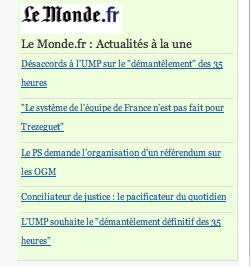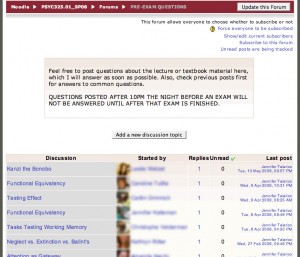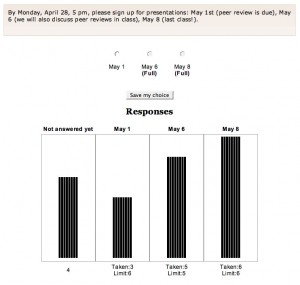Professor Michelle Geoffrion-Vinci, Lafayette College
Course: Introduction to Women’s Studies
I teach Spanish, Women’s Studies, first-year seminar and VaST next year, so I am familiar with teaching a language people have no idea about. And women and gender studies is certainly a personal experience, but also a forum, a space, a class to talk and think in but it’s also a language of theory and history, a lot of which is completely unknown to students. And so in the texts we used in class, there was certainly vocabulary and terminology that was defined by someone else, but what I used the glossary for was to have students come up with their own definitions of words we were making use of.
As humanists we sometimes use 10-dollar words when a 5-dollar word would suffice. But I’m in the business of thinking about 10-dollar words, so I wanted my students to think about 10-dollar words and offer them with a rebate to their classmates. So now we have a way to keep track of the 10-dollar words they found useful or new, and these led to discussion in class.
To do this, I created two class glossaries to separate the sections of content we were covering, and students were asked at several times during the semester to submit entries to the appropriate glossary.
I also posted a Word document that is essentially a glossary criteria: here are my expectations, define the term and define it in the following way, and provide the citation if you’re citing directly. They were also allowed to use their own definitions where appropriate. We added definitions several times throughout the course, and had an extensive set of glossaries by the end of the semester.
You can rate definitions and add comments, and I choose to use a custom scale to rate these check, check plus and check minus, and also added comments where appropriate.