- Moodle version: 1.9
- Developed at: Hack/Doc Fest III at Reed College
- Contact: Bob Puffer, Luther College
This document provides a rundown of simple steps you can take to streamline the Gradebook without modifying any code.
Table of Contents
- Gradebook Settings
- Editing Strings for Gradebook Terms
- Easily Applied Minor Code Hacks
- Other Report/ Screen Options
Gradebook Settings
Site administration->Grades->General settings:
- Set all configuration settings back to defaults
Site administration->Grades->Grade category settings:
- Set all configuration settings back to defaults
Site administration->Grades->Grade item settings:
- Set all configuration settings back to defaults
- Highlight all but the following fields to be “Advanced grade item options”:
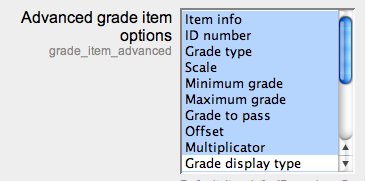
- Grade display type
- Aggregation Coefficient
- Parent Category

Site administration->Grades->Report settings->Grader report:
- Set all configuration settings back to defaults
- Uncheck “Show user profile images” (will speed up display)
- Uncheck “Show activity icons” (will simplify display)
- Set “Decimals shown in ranges” to ‘0’ (will simplify display)
Editing Strings for Gradebook Terms
Strings used in the gradebook are contained in the following language files:
- grades.php (most)
- gradereport_grader.php
- gradereport_outcomes.php
- gradereport_overview.php
- gradereport_user.php
To edit strings
- Site administration->Language->Language editing
- (Optionally) Select the language to edit from language dropdown
- Click “Edit words or phrases” link
- Choose language file to edit from “Choose file to edit” dropdown
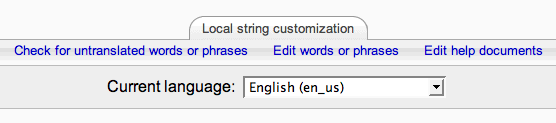

- Replace desired strings with new wording
- Save changes button
Suggested terms to change
- Aggregation
- Simple weighted mean of grades
- Weighted mean of grades
- Mean of grades
- Multiplicator
- Offset
- Synchronize legacy grades (scary, change to “Hose the system”)
Easily Applied Minor Code Hacks
Increase maximum assignment point count
- in lib/weblib.php, function print_grade_menu: (approximately line 5618):
- change “for ($i=100…” to “for ($i=250…” (or desired maximum grade)
- in lib/form/modgrade, libfunction on QUickFormEvent: (approximately line 58)
- change “for ($i=100…” to “for ($i=250…” (or desired maximum grade)
Provide student names on right side of grader report
- In grade/report/grader/lib.php add the following lines at approximately line 592:
if ($key == $numrows - 1) {
$headerhtml .= '<th class=""header c'.$columncount++.' user"" scope=""col""><a href=""'.$this->baseurl.'&sortitemid=firstname"">'
. $strfirstname . '</a> ' //TODO: localize
. $firstarrow. '/ <a href=""'.$this->baseurl.'&sortitemid=lastname"">' . $strlastname . '</a>'. $lastarrow .'</th>';
}
You want to add them just before the lines:
$headerhtml .= '</tr>';
}
return $headerhtml; - at approximately line 818 add lines:
$studentshtml .= '<th class=""header c'.$columncount++.' user"" scope=""row"">' . $user_pic
. '<a href=""' . $CFG->wwwroot . '/user/view.php?id='
. $user->id . '"">' . fullname($user) . '</a></th>';
Right before the lines:
$studentshtml .= '</tr>';
}
return $studentshtml;" - Allows scrolling of wide grades screen without losing student names column
- Reduces aggregation methods to three
- Simple weighted mean of grades
- Weighted mean of grades
- Sum of points
- Allows extra credit for all aggregation methods
- Quick edit by grade item or student
Other Report Screen Options
Simple Grader Report: Using this report enables the following options:
Single-Screen Weighting

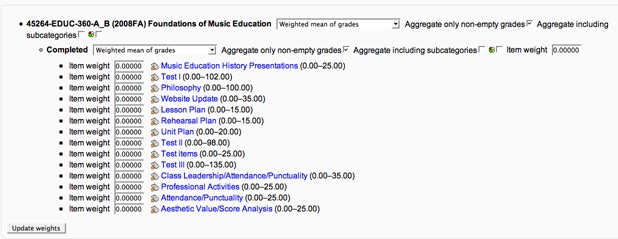

Bob,
Great list and very helpful. But :
Suggested terms to change
* Aggregation
* Simple weighted mean of grades
* Weighted mean of grades
* Mean of grades
* Multiplicator
* Offset
* Synchronize legacy grades (scary, change to “Hose the system”)
What would you suggest changing them *to* ?
Plus, how many kittens are being slaughtered RIGHT NOW by your so-called minor code hacks? Shame on you 🙂
Mark
The loss of two virtual kittens is a small price to pay for grades about 250 points. 🙂 I don’t know that we came up with any suggestions for new names, but it seems like a good brainstorming session for Hack/Doc Fest 4!
In reviewing this page, I discovered that the formatting got messed up during its move from our Redmine documentation bin to WordPress. I’ve fixed it, so it should be far more readable now. One other note for Hack/Doc: we really need to generate stand alone patches for the hacks mentioned in this post (at the very least we need a patch for the 250+ point hack, as the “student names” hack should be no longer be required as of the 1.9.5 update.