CLAMP held the Winter 2022 Hack/Doc Fest online on its gather.town platform from Tuesday, January 11, through Thursday, January 13. CLAMP evaluated the present state of Moodle 4.0, which has not been released yet but has come along considerably since the November 2021 CLAMP Chat.
Overall, the attendees were pleased with the direction of Moodle 4.0. While we call out various areas of improvement below, no one encountered anything that they would consider a deal-breaker. That said, given that Moodle 4.0 is not released yet, we all expressed varying degrees of doubt that we would upgrade to Moodle 4.0 before the Fall 2022 term.
Moodle 4.0
New features
These are various new features we observed while testing 4.0; some are discussed in greater detail below:
- Turn Editing On is now a slider in the Boost theme (and is fast)
- Preferred language is now available under the profile drop-down (and is all selectable within the drop-down)
- The Drawer feature (pops out from right) is available from the Dashboard as well as at the course level.
- Content change notifications
- Expanding and collapsing all topics blocks within a course is a nice touch.
- Course index drawer allows for easy moving of content from one part of the course to another with less area to scroll. Unfortunately, there is no way to collapse or expand all the topic block sections in this area.
- The Announcements forum and regular forums allow you to set a display period for a new post.
- Boost theme does not have the previous/next links for the preceding and following activities/resources. One has to use the drawer course index to navigate through the activities/resources in that particular section.
Visual overhaul
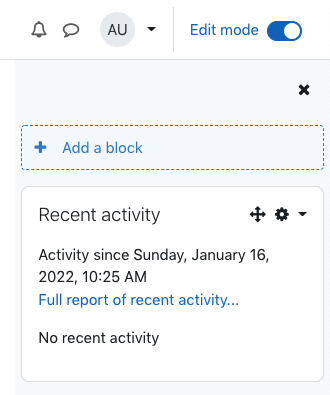
The overall presentation of Moodle is much cleaner than in 3.11 and earlier versions. On the course page, there are two “drawers”, on the left and right, both of which may be collapsed or expanded. The left contains an outline list of all topics and resources in the course, with quick access to each. The right contains any blocks that you have added.
The center pane, as before, contains all the course content. Tabbed secondary navigation at the top links to the course itself, settings, participants, the grade book, reports, and then “More” containing everything else. It does not appear to be possible, as of writing, to directly modify these navigational elements.
CLAMP will continue to update https://well.clamp-it.org/moodle4x with the latest revisions until Moodle HQ releases Moodle 4.0.
Gradebook Changes
- Grades now condenses all the previous option tabs into a single drop-down menu that divides the selections into View, Setup, and More.
- Gradebook setup – Add grade item and Add category buttons are now at the top of the page
- Grader Report adds a gear icon to each student’s input for each grade item allowing the instructor to add an override, exempt, provide feedback, etc.
Activity Changes
- Once an Assignment is created and saved, there are now tabs to allow access to the Settings, Overrides, Advanced grading, and More (everything else)
- The instructor has an “Add submission” button in Assignment which adds a submission on behalf of the instructor? And then adds a “Remove submission” button to remove it. This is weird.
- Forums also have similar options to access Settings, Advanced grading, Subscriptions, Reports, and More
- The Quiz navigation is in the side drawer; there’s a floating timer when taking the quiz; the Question Bank Page has drop down allowing access to: Questions, Categories, Import, and Export.
Support email
The support email is now a required setting and will be exposed to users (MDL-72894). This is the email used for various account state notifications. It will now be available in a support “popover” that replaces the standard footer. If your site has an unauthenticated view of the front page, it will be exposed there as well:
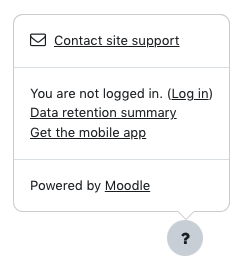
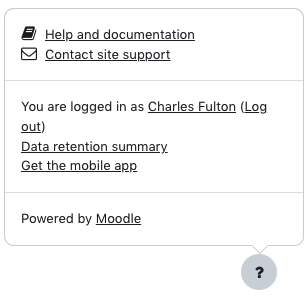
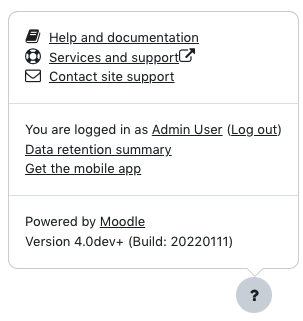
CLAMP audited the existing usage of the support email to see if it could be safely set to the email address for the institutional help desk. We felt that the existing uses were too varied and proposed creating a new setting for a dedicated email address used in the support popover and nowhere else: MDL-73567.
New login notifications
Moodle now sends notifications when you sign in from a new location. The default text includes a call to action to change your password, which external authentication systems (LDAP, CAS) don’t necessarily support:
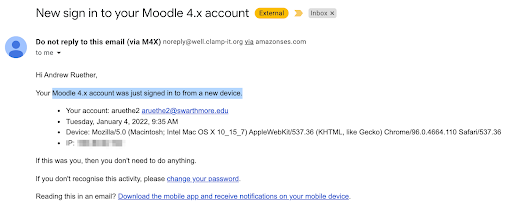
This is defined in a language string. If your authentication plugin defines changepasswordurl it will provide that if the plugin allows changing your password, otherwise it’ll point at the user profile. CLAMP has raised an issue with core to make the logic better for schools that use external authentication (MDL-73558).
Collapsing topics
Now topics can be collapsed or expanded at once using the “Collapse all” or “Expand all” link near the top of the page. By default, all topics are expanded on the initial visit, and the Moodle will remember the collapsed state when you return.
Edit mode
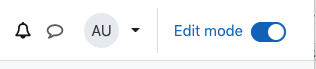
For courses using the Boost theme, there’s an “edit mode” slider that triggers a quick page reload. This replaces the traditional “turn editing on” button.
Drag-and-drop images
File drag-and-drop has been refactored a little to accommodate the new resource picker:
- The image/file does not necessarily need to be dropped above the “add an activity or resource.” It can be dropped below and still appear as expected.
- A message appears when hovering over “add an activity or resource” to confirm where to drop it (‘add file(s) here”) but you can still drop the image above or below “add an activity or resource.”
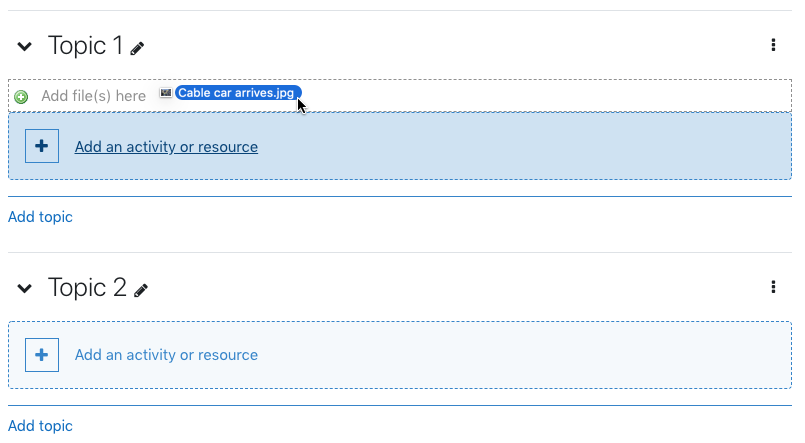
Dashboard quirks
The Dashboard now displays “Recently accessed courses” by default; starred courses and Course Overview can be added. Our traditional idea of the dashboard is now located in My Courses. My Courses does not allow for the viewing of the blocks drawer.
New or updated course content
Every activity module or resource now includes the option to trigger a notification to users that the content has changed. This is similar to existing behavior in Canvas. This must be checked each time you want to trigger a notification and is off by default.
New Course administration page
The “Course administration” appellation is now used as a catch-all for five related pages: Import, Backup, Restore, Copy course, and Reset. By default you land on the Import page, with a drop-down at the top-left providing navigation to the other pages. We thought this was a little confusing, and so have others within the Moodle ecosystem. There is a tracker item containing a discussion about a better name, such as “Import and restore”: MDL-73452.
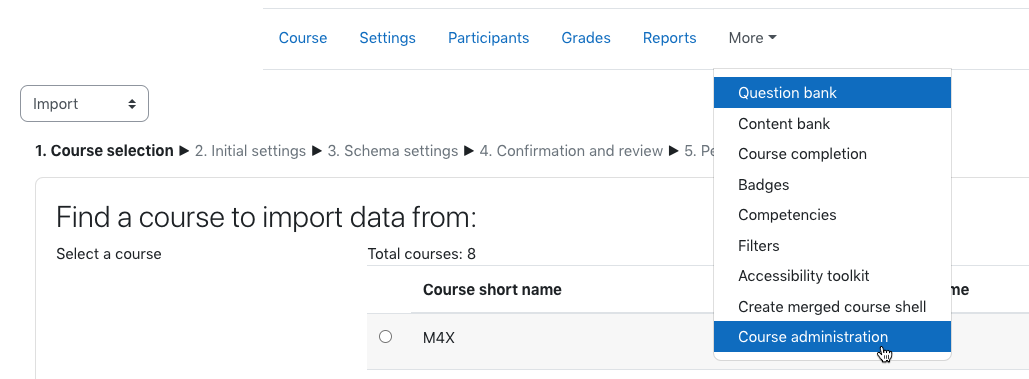
Course Index Drawer Toggle Functionality
When clicking the name of a topic title in the Course Index Drawer, one is taken to that particular topic title. However, the state of the toggle is also changed. The Moodle management team at Lafayette College thinks the expected behavior should be for the toggle arrow to be the mechanism by which one could expand or collapse the topic in the Index Drawer. Clicking the topic title in the Index Drawer should not change the state of the toggle, and only take one to the anchored link of the topic. We reported this one to HQ as well: MDL-73556.
Course Index Drawer Lacking Course Home Link
The Course Index Drawer could benefit the user experience by providing a link to the course home or course title (effectively taking the user to the very top of the page). This would mimic behavior seen in the Boost course navigation down the left-hand side in Moodle 3.11. (MDL-73505)
Site administrators can submit assignments
We found a bug while testing the timeline block and confirmed it in the assignment module:
- Teachers cannot submit assignments (expected)
- Site administrators cannot submit assignments (expected)
- Site administrators who are enrolled in a course can submit assignments (unexpected)
This last appears to be a change from Moodle 3.11. It manifests in at least two places:
- The user sees the “Add submission” button on the assignment page
- The timeline block lists the assignment for the user, and shows overdue notifications
