In February 2025, CLAMP posted about serious question bank issues in Moodle versions 4.3.8, 4.4.4, and 4.5.0. While those issues were addressed, With the release of Moodle 5.0, the Question Bank has been radically revised and appears to be a work in progress.
Up through Moodle 4.5, the course Question Bank stored all quiz questions within a course. Teachers could either create or edit questions directly in the Question Bank or from within any quiz in that course. All questions created from within a quiz would also be available from the course Question Bank.
Starting with Moodle 5.0, a course can have multiple Question Banks. However, questions created within a quiz in this environment will not store questions in the course-level Question Bank; instead those questions are restricted to the context of that specific quiz.
It is still possible to add a question from the course-level Question Bank(s), and when you do, the question will display with a clear tag indicating the name of the Question Bank from which it is sourced.
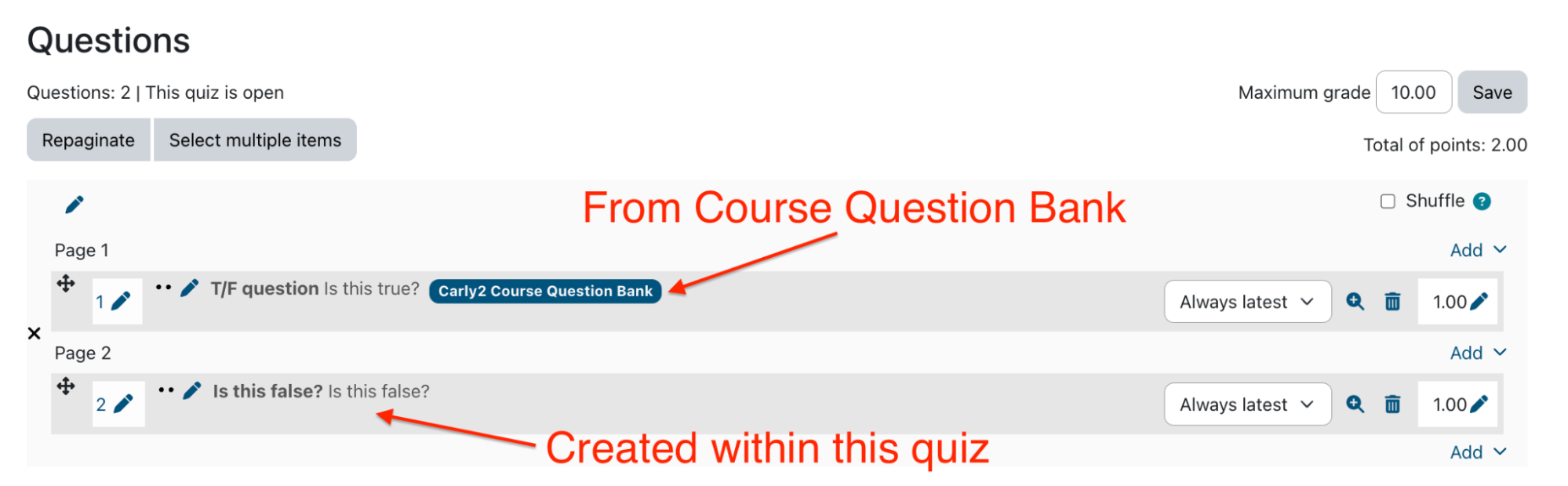
Further, a teacher can access any Question Banks to which they have been allowed access from any quiz or course. Access to Question Banks is granted to all teachers on a course.
How to add a Question from a Shared Question Bank
This is how you add a question from a Question Bank in another course in Moodle 5.0:
- From the Questions page in a quiz, click “Add“.
- Choose “from question bank”.
- In the pop-up window, click the “Switch bank” button.
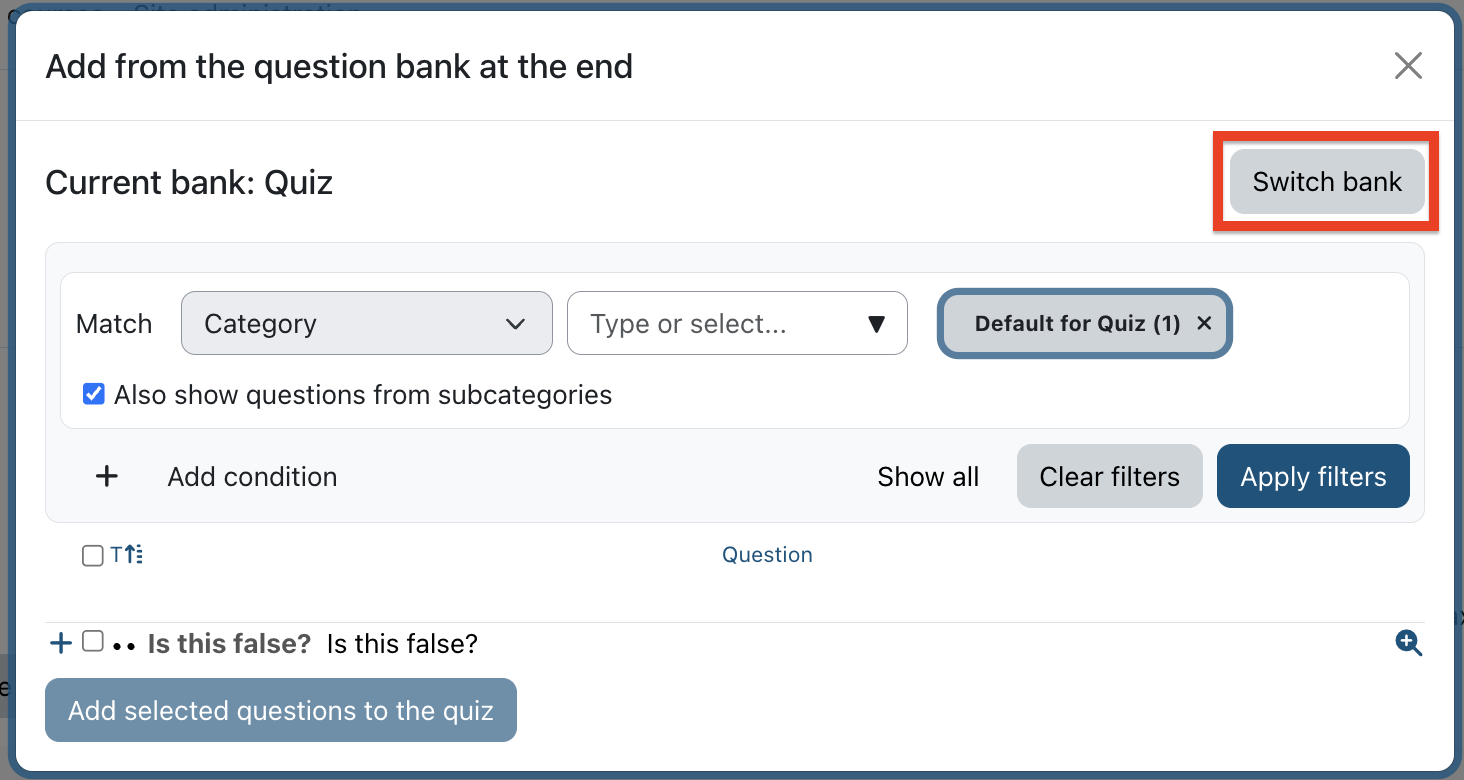
- Choose the Question Bank you want to use.
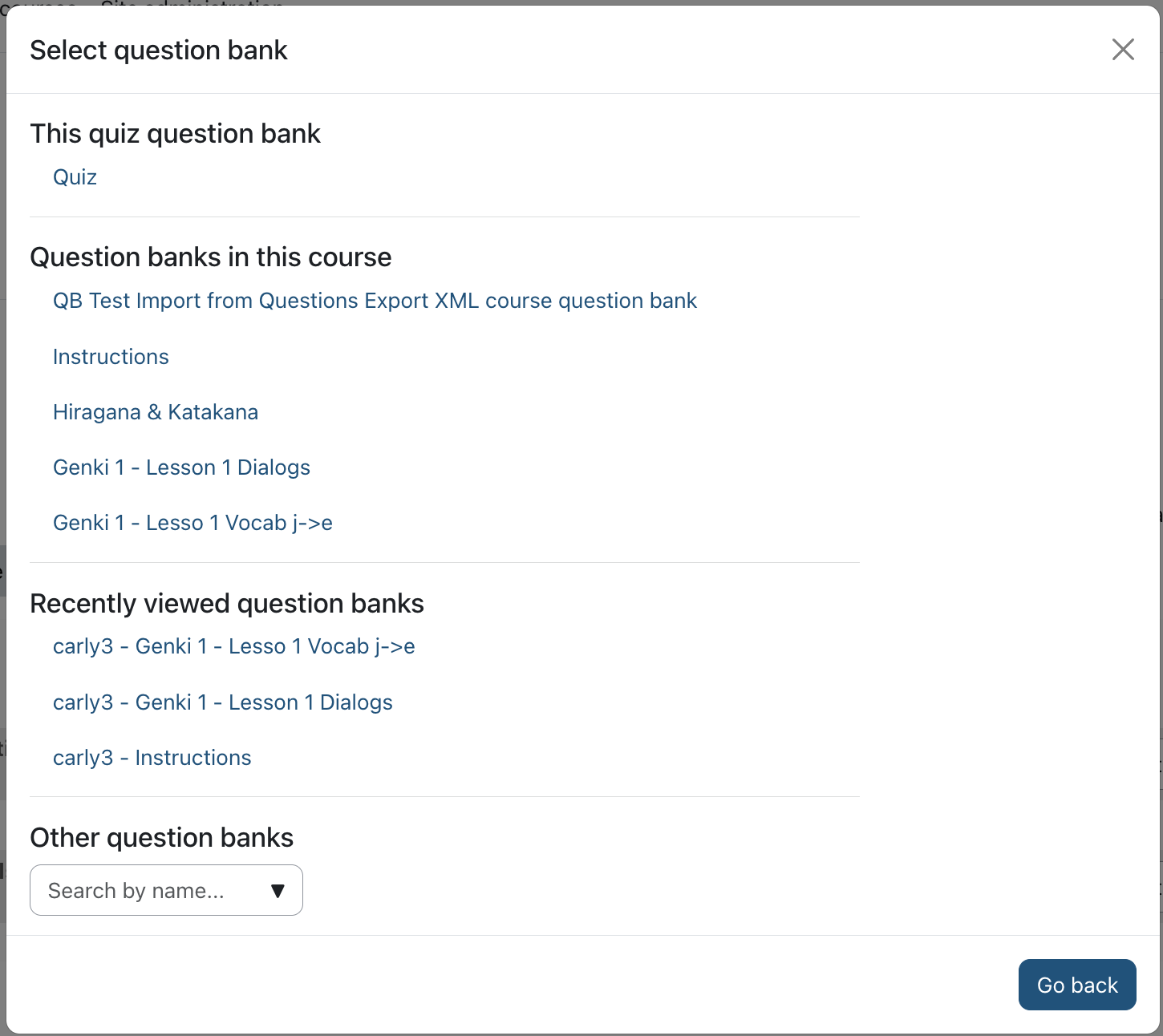
Roles in Question Banks
In Moodle 5.0, it is now possible to control access to your question banks separately through the Assign Roles feature.
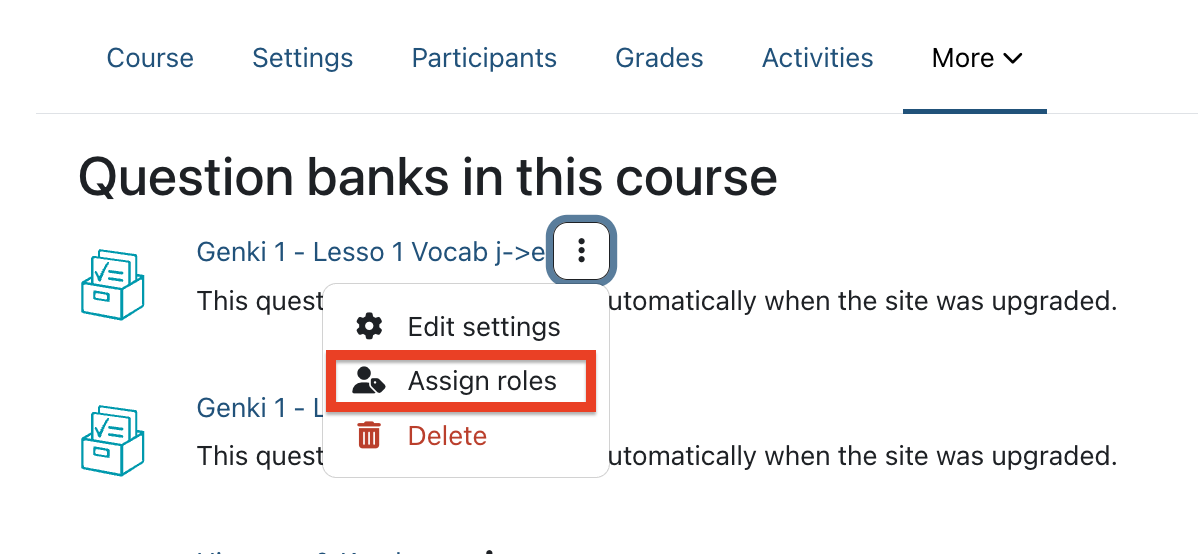
There are three roles available to assign within a question bank: teacher, non-editing teacher, and student. Students in a question bank have no permissions within the bank, so assigning that role has no functional difference as having no role in a bank.
Users who are assigned a teacher or non-editing teacher role in a question bank are able to access the question bank within their separate courses when adding questions. However, the user must be enrolled in the course the question bank is native to in order to be assigned a question bank role. Users’ roles within the course and roles in the course question bank may be different and are assigned separately (i.e. a student in a course may be assigned as a teacher in the question bank for the same course).
Question bank changes when upgrading in place from Moodle 4 to Moodle 5
Within our Moodle 4.5 test environment, we added questions to question banks at the course level, the category level, and the site level to document their new place within Moodle 5.0. Upon upgrading, this is what happened to the questions and question banks within each level.
Course-wide question banks
The course-wide question bank questions are all added into a new question bank named “[course short name] shared question bank” with the description “This question bank was created automatically when the site was upgraded.” The name and description can be changed and the question bank can be renamed in the Edit settings page. Categories within the course question bank from before the upgrade are preserved (see below).
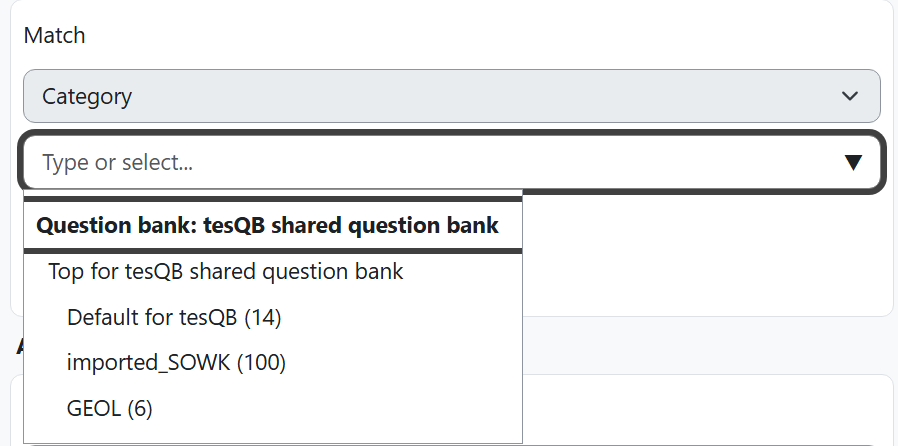
Category-wide question banks
One of the major changes to the question bank structure is the handling of category-wide question banks. Moodle no longer allows users to see the site-wide or category-wide question banks. When navigating to the edit categories section within the course, users are only able to see question categories for the course question bank.
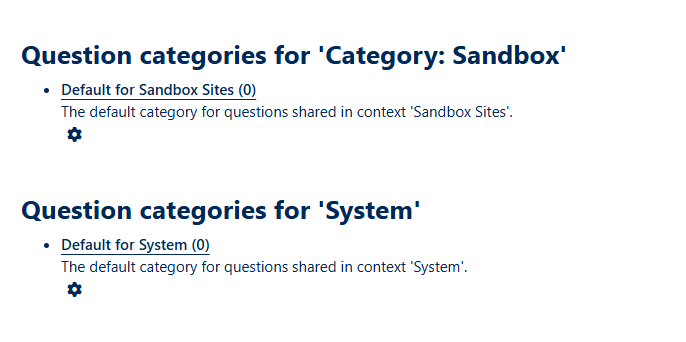
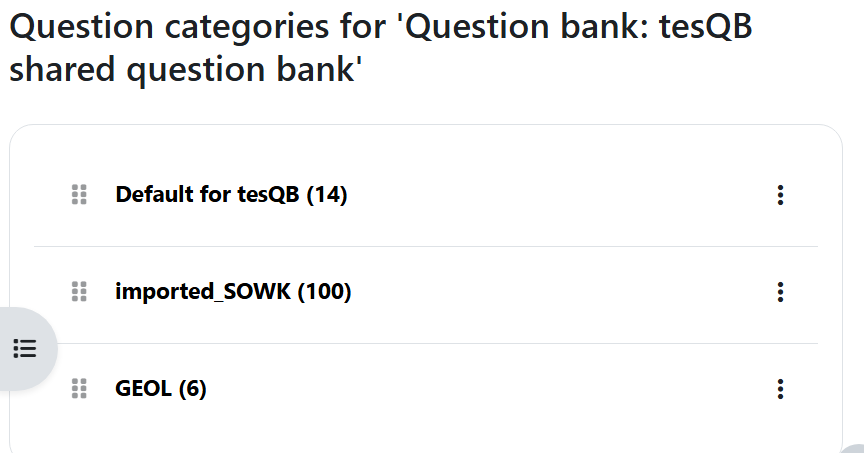
If category-wide question banks exist, this prompts the creation of a course entitled Shared teaching resources for category: [Category name]. This course is created with no participants and no content besides the question bank. Users must be enrolled to access the question banks on the category level.
👉 It is important to note that even the authors of questions within category-wide question banks will not have access to these unless specifically enrolled in the newly- created teaching resources course. Once a user has been enrolled in this course, they can access these questions when populating quizzes with questions using the Switch bank function. The category question banks can only be updated within the newly-created course.
Site-wide question banks
Site-wide Question Banks function in a similar way as before—they are available on the site’s homepage under the Question banks tab (for admins, not all users on the course). This question bank is not available unless users have been assigned a teacher or editing teacher role in the question bank. All users are available in the role assignment page.
Recommendations
CLAMP has three specific recommendations for schools proceeding with Moodle 5.0, and we’ll explain each of them below:
- Enumerate system- and category-wide question banks and who they are shared with
- Encourage people to create questions in the question bank and not the quiz
- Do not import questions with categories into a Moodle 5.0 system
Before upgrading to Moodle 5+, CLAMP recommends you ensure you know about any system-wide or category-wide question banks/categories and with whom they were shared. While these will upgrade well, how they are shared will change. After upgrade, you will want to re-share those question banks/courses through assigning question bank roles and/or enrolling users in the appropriate courses.
Questions created within a quiz environment will not be added to the course question bank and will not be shareable or available outside of the quiz. Therefore, CLAMP recommends creating questions intended for reuse within the course question bank, rather than within the quiz.
CLAMP strongly recommends not relying on exporting questions with categories from the questions area of another site, and then importing that into your Moodle 5+ environment. If your questions export includes categories, Moodle 5+ will import each category as a separate Question Bank in your Moodle course, even if the category contains no questions.
Any questions export will import the questions into a new question bank, that will be named “System Shared Question Bank”, with the description of “This question bank was created automatically when the site was created.”
