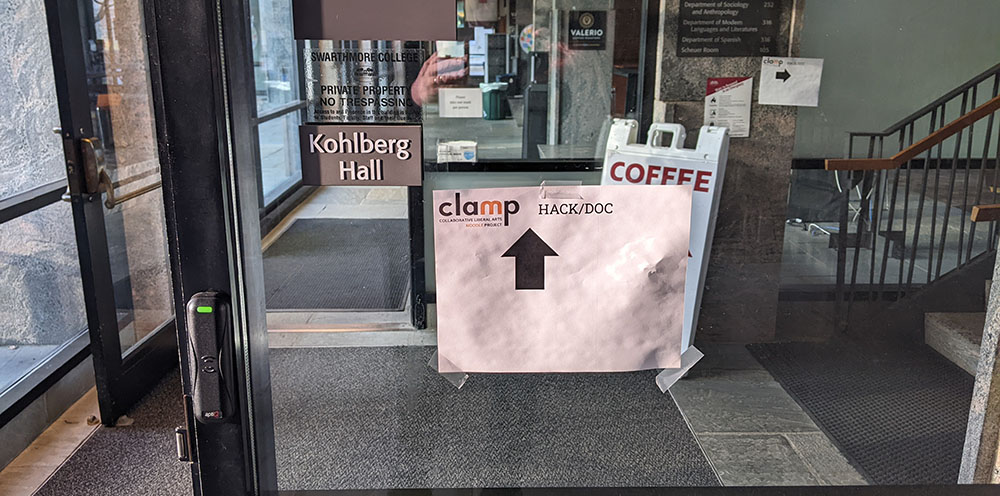
CLAMP returned to Swarthmore College for three days of intensive evaluation of Moodle 4.0 and Moodle 4.1. Overall, the group’s impression of Moodle 4.0 and 4.1 was favorable, echoing the impression of the Summer 2022 Hack/Doc at Carleton College. We also did not discover any unpleasant surprises with the upgrade process. Read on below for details of the various issues we discussed.
Text editors
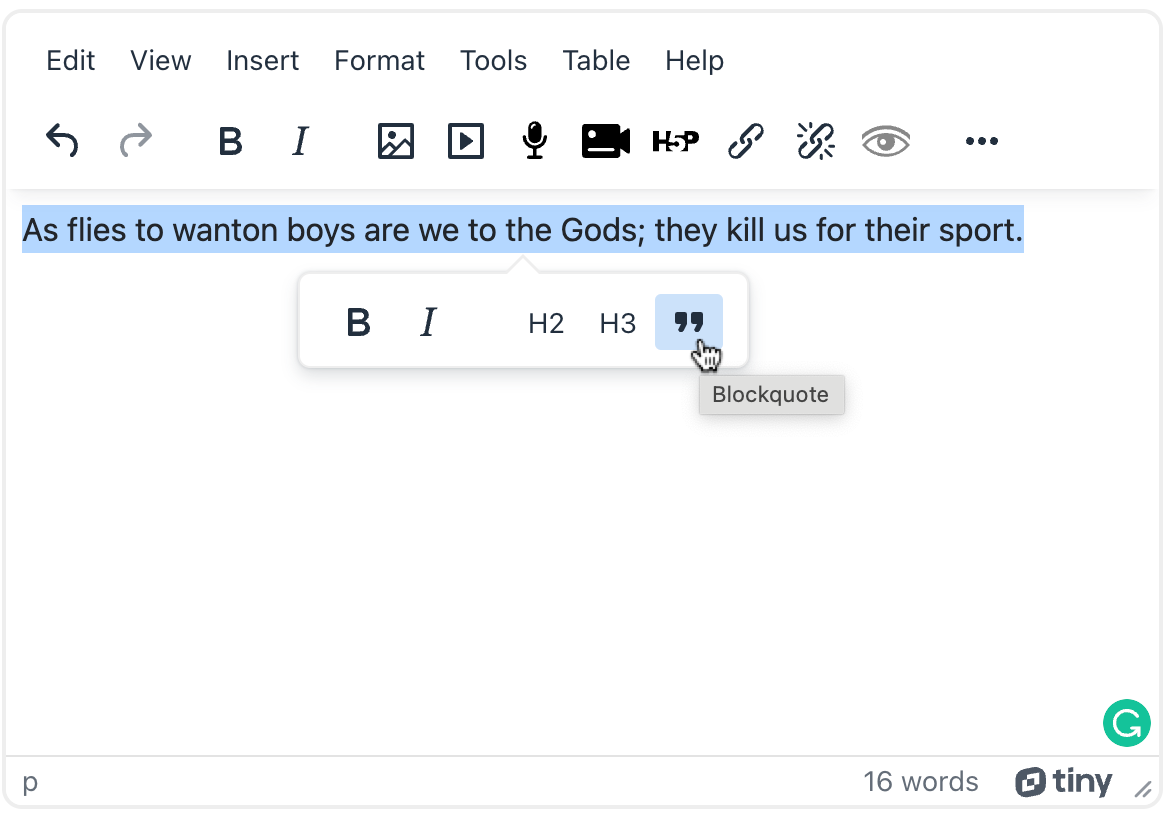
Atto, a rich text editor developed in-house by Moodle, has been the default since Moodle 2.7. TinyMCE has been available as an alternative. Moodle is now changing course, and TinyMCE 6.x is now available on Moodle 4.1, and will eventually replace Atto as the default text editor. There are now three text editors available on Moodle:
- Atto HTML editor
- TinyMCE 6.x (branded as TinyMCE HTML editor)
- TinyMCE 3.x (branded as TinyMCE HTML editor (legacy))
Overall TinyMCE provides a more streamlined experience than other editors. One feature we liked was that you can select a block of text and then use a pop-up menu to apply formatting, similar to Tumblr and WordPress. There are a few things to note:
- You cannot apply font colors to text. This follows from Atto, which significantly limited the available colors on accessibility grounds. It does not sound like Moodle intends to change this behavior.
- Embedding links to documents and images aren’t properly supported yet; it will be in Moodle 4.2 (MDL-76520). CLAMP may backport this fix to Moodle 4.1 if there’s interest.
- The site administrator cannot configure toolbar buttons, as you can with Atto and TinyMCE legacy. Moodle recommends using capabilities instead. CLAMP is working on a list of these.
- When copying and pasting from Microsoft Word, TinyMCE properly cleans up all the custom CSS.
CLAMP does not recommend making TinyMCE the default until the link plugin is available, which should be in Moodle 4.2 or sooner.
Boost
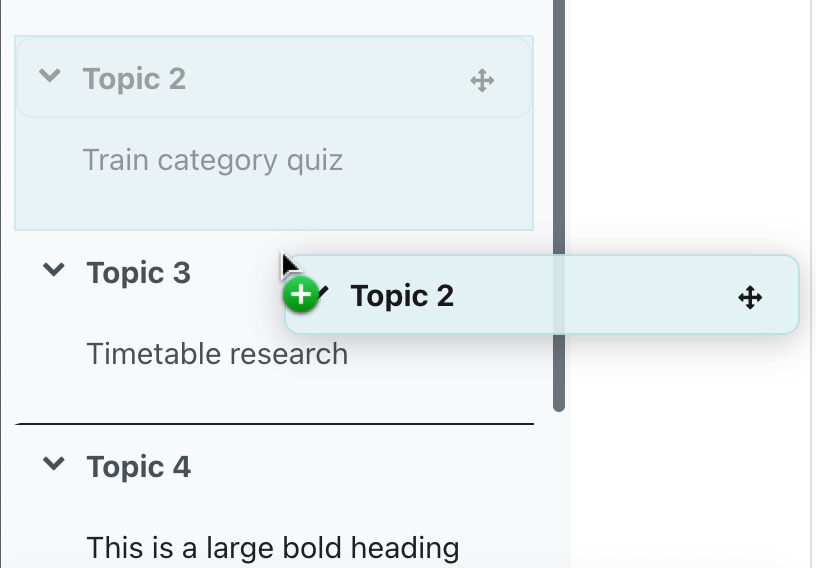
We noticed a number of interesting changes to the default Boost theme:
- Boxes can be removed by switching from default to plain in appearance
- Menu items at the top can be customized in Boost admin settings
- Sections can easily be rearranged in the Navigation menu, and this will renumber the Topics accordingly
- The Navigation menu shows items within topic sections
- The Block drawer is on the right and collapsed by default
- A collapse/expand option is available at the top of the course, but not in the Navigation menu
- The new move option (in the vertical three dots on right) is MUCH easier to use
- You can easily show/hide the Navigation menu (left) and block menu (right)
Gradebook reports
The grade book has a new Single View interface. The functionality is the same as Moodle 3 but the navigation and some of the behavior are different. Single View has more descriptive navigation but may take more clicks to get where you want.
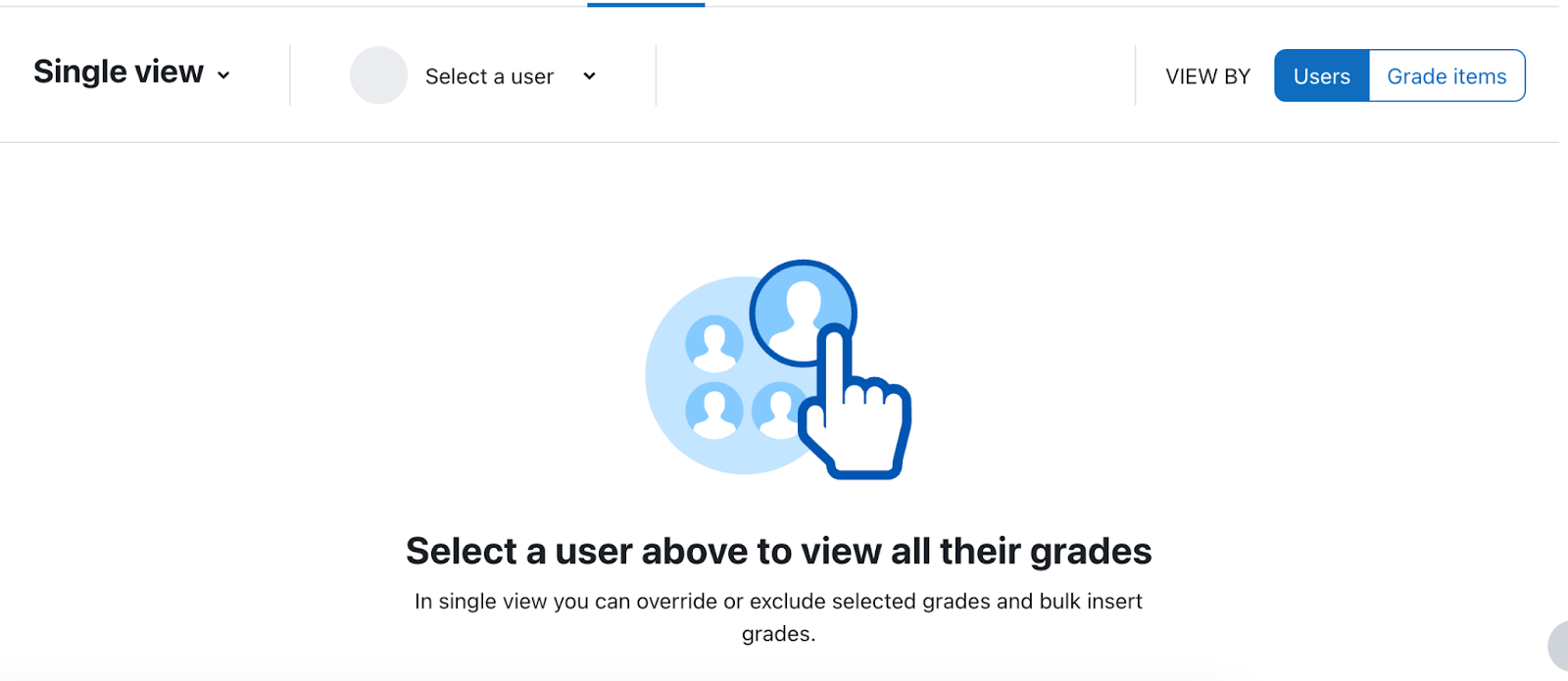
You can select or search for users or grade items. You need to turn on editing (top right) to make changes to grades (this is a change from Moodle 3). Overall there are more steps than in Moodle 3 but possibly clearer for new users. You have to find the override/exclude options under the Actions menu instead of at the top of the table, which may be more mobile-friendly.
Upgrade testing
We did not experience any significant issues upgrading a Moodle 3.11 instance to Moodle 4.1. CLAMP has published a Google Sheet showing the various supported versions of PHP, MySQL, MariaDB, and PostgreSQL.
Swarthmore vs Swarthmore
CLAMP investigated whether to pronounce “Swarthmore” with or without the first “r” before turning to more profitable tasks, like extra credit calculation in the gradebook.
Reverse chronological order
There was some discussion around ordering topic sections in reverse chronological order. This is popular at Bucknell University. This is a manual setup: Instructors create topics in reverse order. For example (in a ten-week term), Topic 1 will be Week 10, Topic 2 = Week 9, etc. When the topics are created, instructors can set Restrict Access to a Date and time, which will then be automatically shown after said date/time. Asynchronous (and possibly synchronous) instructions will be needed. CLAMP also discussed the possibility of a small plugin that can do a one-time reverse-ordering of topic sections.
Database presets
The Database activity has new presets that may make it easier to use for journals and other uses such as diaries. Presets simply create the fields for you, but they can be updated and more can be added after the fact – no other settings are affected by the presets. Moodle comes with the following presets:
- Image database preset – fields are title, image, description (alt text is a forced field, but you can’t make it required) (for those using Domains, this might be a decent substitute for an image-based splot)
- Journal preset – entries are not private- all students see all other students’ entries. Date shows up at the bottom of the entry. This makes it less useful as an actual diary for personal use unless moderation is turned on and the instructor doesn’t approve anything.
- Proposals preset – fields for title, summary, and content and then a field for whether or not it was approved (presumably for the instructor to update)
- Resources preset – fields are title, author, cover (image), description, weblink, drop-down (type of resource – have to go in and edit the dropdown items manually) (useful for a group resource creation assignment).
Course reuse
We revisited the new Course reuse page, which we also discussed at Carleton. Import, Backup, Restore, Copy course, and Reset are all grouped under the “Course reuse” navigation item in the Course navigation. Navigating there brings up the Import page; the other pages are available from a drop-down at left. You may want to customize the “Course reuse” language string, which you can do by navigating to Site administration > Language > Language customization > English (United States) (en_us) > Open Language Pack > moodle.php and then searching “Only strings containing” with “reuse”.
Label, we hardly knew ye
Our old friend the Label resource has been renamed to “Text and Media area” (MDL-72531). It still behaves as it did before. One important note: when you have editing enabled, the label is listed in the left-hand Navigation menu, for easy manipulation. It’s listed using a truncated part of the text. If you duplicate it, the duplicated item appears in the navigation with the same text and (copy) appended. You will then need to modify the resource to update this. The students won’t ever encounter this issue.
Activity instructions
Moodle Assignment now has two separate text boxes for description and instructions. The (?) icon describes instructions this way:
The actions you would like the student to complete for this assignment. This is only shown on the submission page where a student edits and submits their assignment.
- Descriptions can be displayed on the course page or within the module
- Instructions are only displayed once a student “Adds a submission” or “Begins assignment” (timed)
- Instructions can be used if you want to hide a prompt until a students starts an assignment
Or give nitty gritty details: upload in a PDF format, title you file X, etc.
Event monitoring
Sharon Strauss from Haverford presented on Moodle’s event monitoring feature. This is not a new feature in Moodle 4.1 but many of the attendees were unfamiliar with it. Moodle defines numerous events that can be triggered, such as for new forum posts, or assignment submissions. With the event monitoring feature, you can allow teachers and administrators to subscribe to given events and receive email notifications. This is separate from any other built-in notifications.
Tour of Swarthmore’s facilities
Michael Jones, the Director Of Language And Media Centers\Makerspace at Swarthmore, kindly took the Hack/Doc attendees on a tour of Swarthmore’s instructional spaces. We visited a classroom equipped for active learning, a podcasting studio, a studio equipped for recording remote lectures, and a maker space.
What’s next
CLAMP will release a beta of Moodle 4.1 with the Liberal Arts Edition towards the end of January. The regular LAE releases will come out the week of January 16th. The next Moodle Hack/Doc Fest, focusing on Moodle 4.2, is tentatively scheduled for mid-June 2023, location to be determined.




