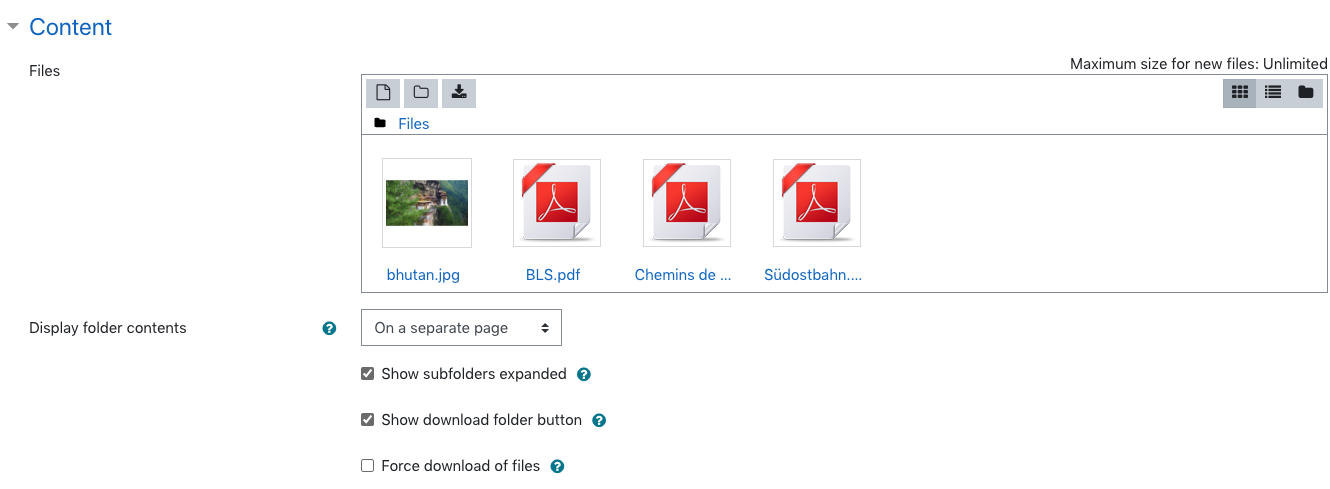
The biannual Hack/Doc Fest is being held online on the gather.town platform. The event kicked off on Tuesday, January 12, 2021, and runs through Thursday, January 14. The following tasks are queued up for Hack/Doc (very much subject to change):
- Evaluating Moodle 3.9, released last summer
- Evaluating Moodle 3.10, released last November
- Using the Filtered Course List block with the mobile app
- Whether to use the new integrated H5P or continue using the plugin
From the task list
Moodle 3.10 Liberal Arts Edition release
The first Moodle 3.10 LAE release is ready for testing. In a welcome change from past releases, there are no major core changes affecting LAE functionality.
Download course content
Moodle 3.10 adds a feature to download content from a course. This is similar to the functionality in the Download instructor files plugin but superior in several ways.
There are two settings for administrators in Site administration > Courses > Download course content:
- Whether to enable the feature at all (it’s off by default)
- The maximum size of any file included in the download. By default, it’s 50 MB. When students go to download course content they will be informed of the limit.
Turning the feature on enables another setting in Site administration > Courses > Course default settings:
- Whether to enable the feature in courses by default. At least in a clean 3.10 install, this enabled the feature for existing courses, because those courses were set to use the site default.
The downloaded file is a single zip. It contains some bare-bones HTML files for ease of navigation. Group restrictions work correctly. Files are organized into folders based on resources. Currently, four activity types are supported: files, folders, pages, and labels.
Folder display
Moodle 3.10 enables the viewing of content in folders directly from the browser. CLAMP has advocated for this functionality since 2012 and we’re pleased to see it available. Folders continue to force download by default, but there’s now a checkbox to turn that behavior off. That leaves it up to the browser to download or display the file, depending on its type. PDFs and images, for example, will open directly in the browser instead of downloading.
Safe exam browser
Moodle incorporated the Safe exam browser in Moodle 3.8 and our schools saw a renewed interest in this capability during the pivot to online instruction in 2020. The consensus among the group was that these kinds of tools are not something we’re interested in enabling. It’s been observed at some schools that academic dishonesty cases have gone up, but this kind of tool isn’t the solution we’re interested in. Lafayette had an intern who explored the safe exam browser when it wasn’t baked into Moodle (Lafayette was using Moodle 3.7), but the steps to enable and use felt too cumbersome for faculty members to use with enough ease.
Winter 2021 Hack/Doc Fest: Event page | Day 1 | Day 2 | Day 3
